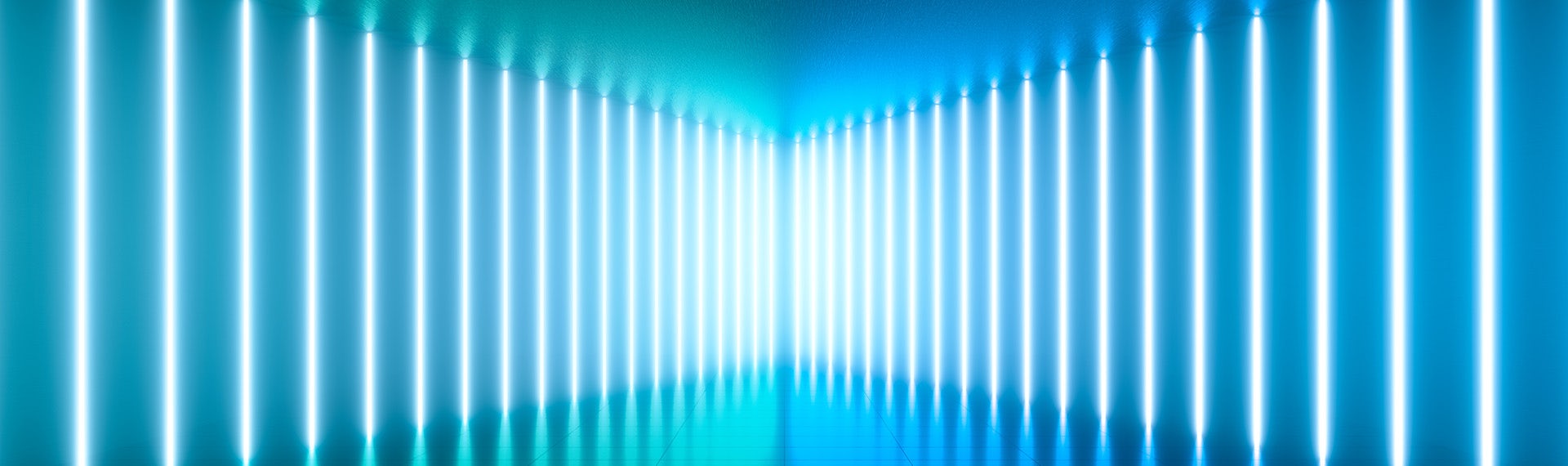Watch out for licensing traps
All of the provisioning options outlined above have technical and licensing consequences.
For instance, virtualization of Office 365 ProPlus within a virtual desktop requires not only an Office 365 ProPlus license and a RDS CAL, but also a Windows or VDA license – either with an active SA or an active subscription. Interested parties should exercise particular caution when dealing with licenses purchased via CSP, as the licenses that are available in this program only permit virtualization of the operating system on servers hosted in Azure.
A disadvantage currently associated with Windows Virtual Desktop is that the service is only available with Windows Enterprise licenses. At present, Windows Virtual Desktop does not have a solution for thin clients – which based on the momentary license conditions are only equipped with a VDA license. But the licensing requirements might certainly change, as the service will not be available until 2019.
It is certainly not compliant to provision Office 2019 on the server instead of Office 365 ProPlus – at least without purchasing Office on-premises licenses. It is essential to be particularly careful if the Microsoft 365 From SA license was purchased. Although it currently gives users access to Office Professional Plus, it only does so as a local copy for the licensed user – which means that provisioning on a terminal server is not compliant with the licensing terms.
So everyone currently planning a virtual rollout of Microsoft Office on Windows Server 2019 while keeping the option open to use Office 365 ProPlus would be well advised to remember the option of add-on licenses. They offer full rights of use for Office 2019 on-premises, with provisioning on terminal servers, as well as the right to provision Office 365 ProPlus. This ensures fully compliant use of all technical options associated with the virtualization of Windows Server 2019 in combination with Office.