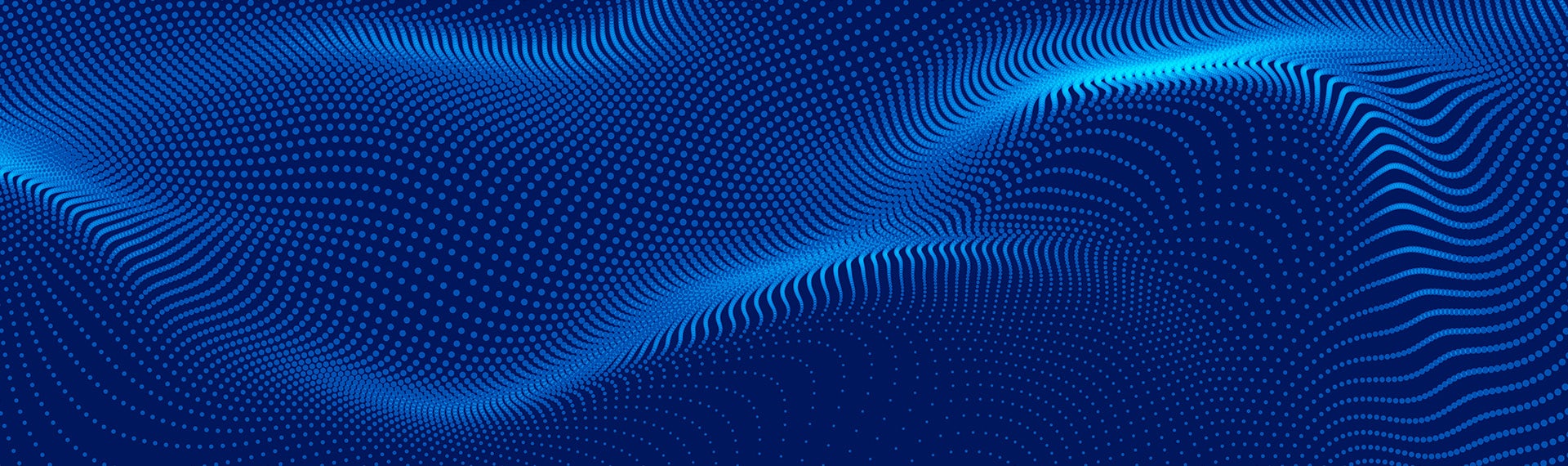
Digital Workplace Security
SoftwareOne Digital Workplace Security Services add security without contributing to your staffing overhead. We operate a dedicated security operations center (SOC) that tracks data vulnerabilities globally to prevent losses due to break-ins or employee errors.
Digital Workplace Security
SoftwareOne Digital Workplace Security Services add security without contributing to your staffing overhead. We operate a dedicated security operations center (SOC) that tracks data vulnerabilities globally to prevent losses due to break-ins or employee errors.






