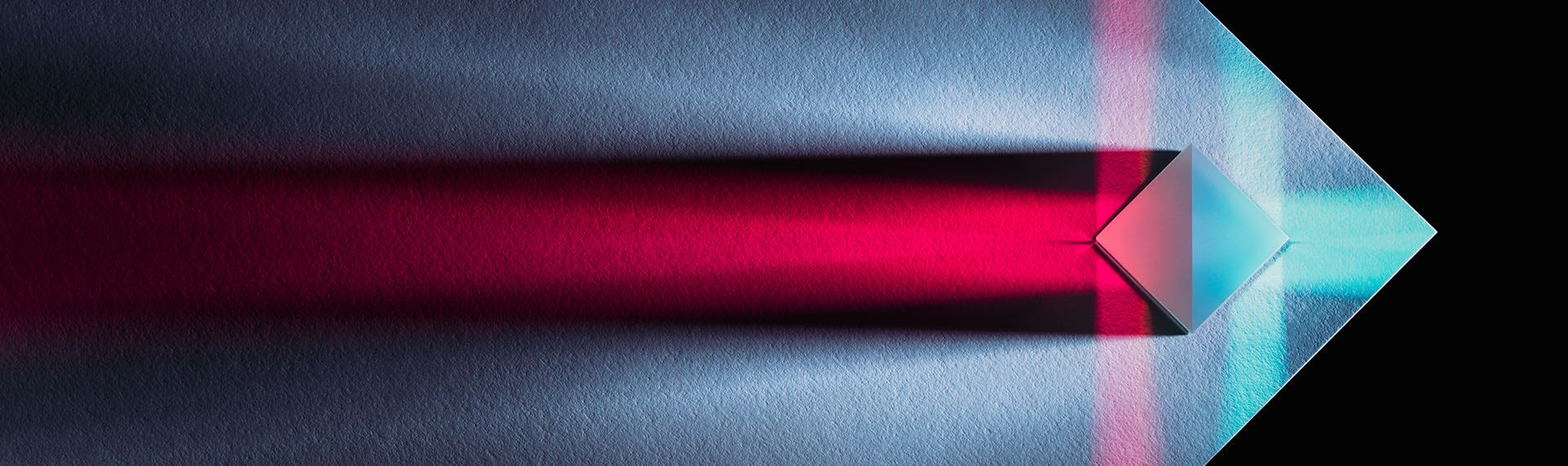Data Guard vs. Active Data Guard
The Data Guard feature provides a comprehensive set of services that create, maintain, manage, and monitor one or more standby databases to enable production Oracle databases to survive disasters and data corruptions. Data Guard maintains these standby databases as transactionally consistent copies of the production database. Data Guard is a feature of the Oracle Database Enterprise Edition itself and does not require separate licensing.
On the other hand, Active Data Guard is a so-called Oracle Database Enterprise Edition Option and as such requires separate licensing. Active Data Guard was introduced with Oracle Database 11g Release 1 to provide important extensions to basic Data Guard functionality that further enhance data protection, availability, and return on investment (ROI) in standby systems. To be concrete both the primary production server and the secondary DR server are required to be fully licensed and the same license metric should be applied as to the associated licenses for the Oracle Database itself.
Active Data Guard includes a number of features and functionalities, such us:
- Real-Time Query to offload read-only workloads to an up-to-date standby database. This adds capacity, improves response time, and increases return on investment. It also provides continuous validation that the standby database is production-ready.
- Automatic Block Repair to transparently repair physical corruptions wherever they occur, at either the primary or standby database.
- Far Sync to enable zero data loss protection and off-host network compression, even when primary and standby are hundreds or thousands of miles apart.
- RMAN Block Change Tracking to offload fast incremental backups to an Active Data Guard Standby with 20x the performance of traditional incremental backups.
- Active Data Guard Rolling Upgrade to make it simple to reduce planned downtime and minimize the risk of introducing changes to production systems.
- Global Database Services to provide intelligent load balancing and automated service management across replicated databases.
- Application Continuity to make outages transparent to users by reliably handling in-flight transactions.
Active Data Guard is an evolution of Data Guard technology that improves production database performance for critical transactions. As such, both Active Data Guard and Data Guard are related technologies, but their use results in different licensing requirements.