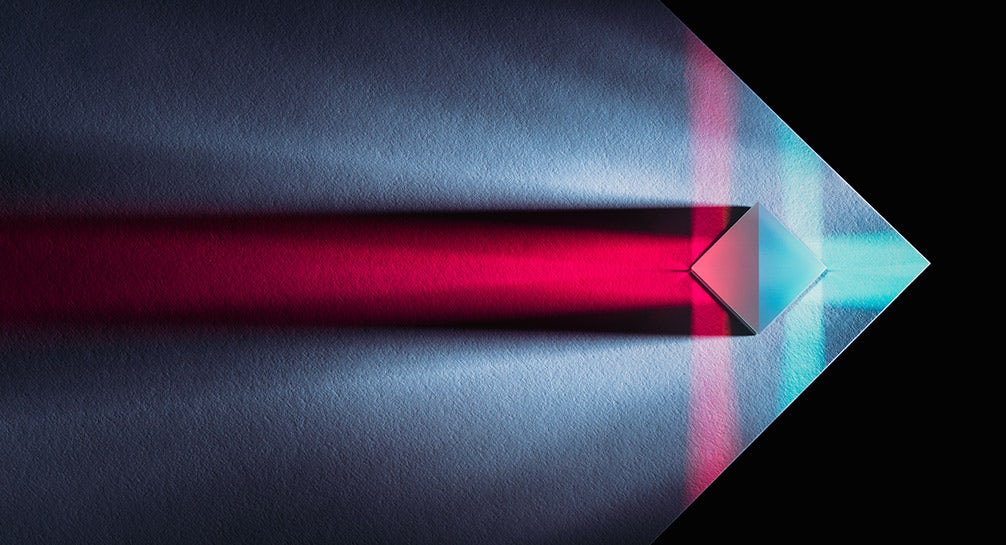Should I choose a Pro or Basic?
The Basic license is great if you want to run a pilot and don’t have any real operational requirements for the systems. They are free but are limited to a maximum of 25 in any tenant. The Pro license should really be purchased if you wish to use all the features of a Microsoft room system and want to get a return on your investment in that device. The standard pricing is $40 per month per room. You will need one of these in order to take advantage of alerting, reporting and advanced updating capabilities. The Pro license also allows you to integrate with ServiceNow.
The Pro Portal can auto generate an incident and send it straight to the assignment group of your choice, which is very useful for early warning of any issue affecting a meeting room. The Pro license is also required to harness the full features of the devices you have purchased. Features that we would consider to be fundamental to the room experience such as Front Row and Dual Screen both need a Pro license.
Microsoft and the Tech community have done a pretty good job of raising the awareness on this Rooms licensing change. The first changes happened on September 1st 2022 when the new Pro and Basic licenses were launched. From that point on it was only possible to buy the new SKUs. The Standard and Premium licenses will still work but you will not be able to renew them. All four Rooms licenses will continue to work post July 1st. You can find all the official documentation here that shows the difference between Basic and Pro in terms of the Service Plans and Features.